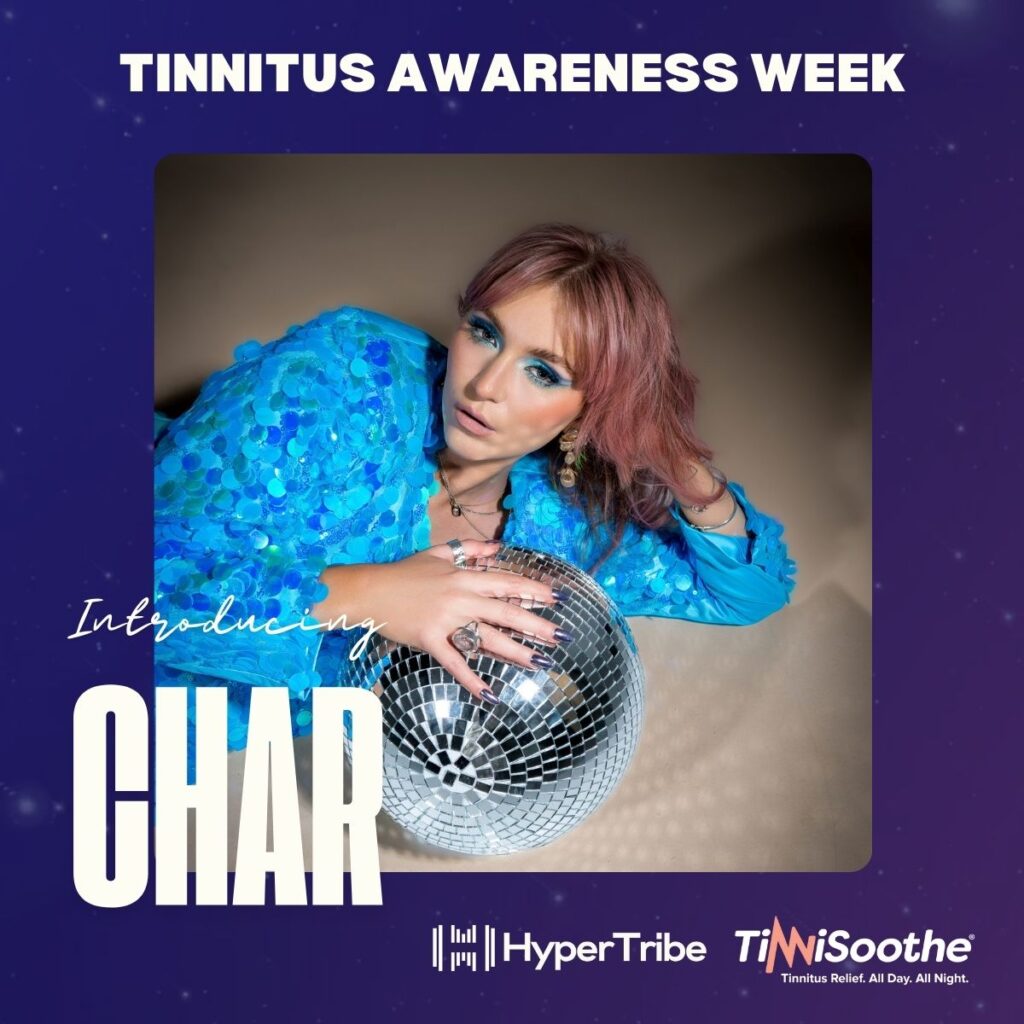Do you want to make music but don’t have the necessary equipment? Would you like it if you could create music regardless of where you are?
What if you are just getting started and you are wary of investing in expensive music production gear?
You can get started with Soundtrap by Spotify.
Spotify has a whopping 32% market share in the music streaming industry. Staying well on top of Apple Music, Pandora, and many others, Spotify almost takes it on itself to democratise the music streaming industry.
It also owes it to itself to make it easier for musicians, music technicians, and music artists to produce, manage, and share their music with the rest of the world.
That’s why Soundtrap was born.
Soundtrap is a free, easy-to-use online platform that can help. It was created by Spotify and has features that enable users to record live sessions with musicians in other countries.
Soundtrap is a web-based application that supports live collaboration, and it can be used to create tracks in various genres.
It has tight integration with Spotify so you can access all of the tunes on their platform, plus there are other features for mixing and mastering your song once you’re finished composing it.
If you’re not sure where to start or what tools are available and how to use Soundtrap, this blog post will show you how.
Access Ready-to-go, web-based Instruments
Soundtrap features ready-to-go, web-based instruments. From Soundtrap’s extensive collection of beats, loops, and instruments, you can create any kind of music, soundtracks, or jingles as you want.
A few beats and loops include Bass sidechain, Flashy hats, Basic electro, Bell synth, and more. If you dig deeper, there are over 4000+ loops and presets that’ll make it easier for you to make your musical renditions fly.
If you can’t think of producing music without your own music hardware, you can connect your own instrument.
Soundtrap Automations To Make Your Life Easier
This is the era of artificial intelligence, machine learning, and automation. Music artists don’t have to lose out on all the good stuff. Soundtrap has an automation feature that allows you to Create professional sounds but with less sweat and more ingenuity.
Let your creativity flow and don’t let the technical nitty-gritty stress you out. Automation helps you control sound over time.
With Soundtrap’s automation tools, you can tweak the volume, pan and use the sweep effect to your heart’s content.
Soundtrap’s automation has three effective and utilitarian controls:
- Adjust volume
- Panning
- Making epic sweeps
You also get to kickstart with a project and learn more about how music producers can use automation.
Soundtrap: Auto-tune and Amplifier
You don’t just have to produce music and sit there. You can make your music even better than what it set out to be.
Use Soundtrap’s built-in auto-tune feature to add authentic Antares Auto-Tune® effects to your music.
From light to heavy, you can set your auto-tune effects to your music and also select a musical scale.
Learn more about how to use auto-tune with Soundtrap.
Note: You can undo right after you’ve added Auto-Tune to go back to the original file. If you don’t, the auto-tune effects will be printed to the final file. For best results, it’s smart to backup your original track, just in case you don’t want to use the auto-tuner version.
Soundtrap Amplifier also gives you the ability to add your microphone, guitar, or any other musical instrument to help you produce music.
Remember that Soundtrap is by Spotify? Needless to say, your Soundtrap projects stay with you, wherever you go. Further, you can record, edit and collaborate on any device, anywhere you go.
Even better, all of your projects are stored online in the cloud.
The goodness of Soundtrap doesn’t just end here.
Get the full ebook – Beginners Guide to Soundtrap + cheat sheet