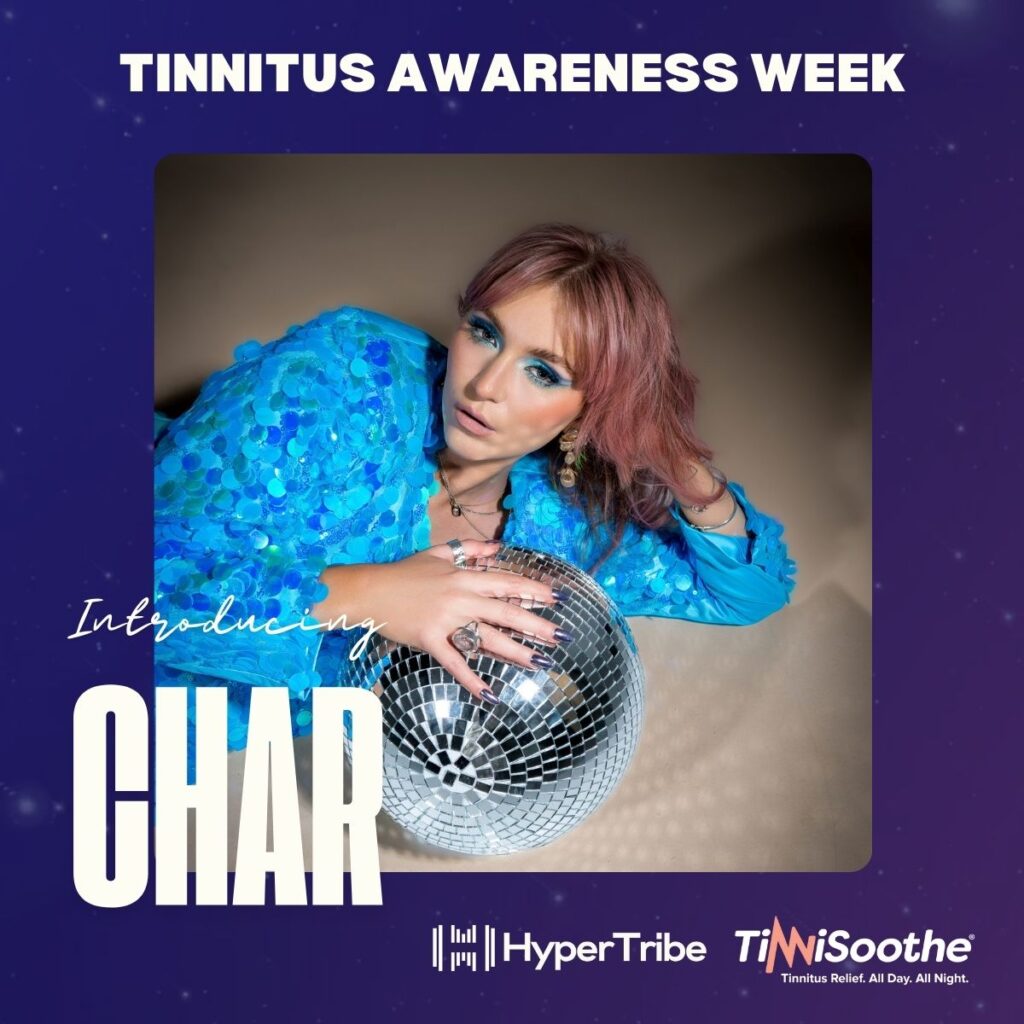Are you dreaming about making studio-quality recordings suitable for your house? You are not alone. Setting up a home recording studio has never been more straightforward with technological developments and reasonably priced equipment availability. This comprehensive guide will help you master home recording, ensuring your tracks sound as professional as those produced in high-end studios.
Understanding the Basics of Home Recording
Choosing the Right Room for Your Home Studio
Selecting the appropriate room is one of the most crucial aspects of establishing your home studio. Your recordings’ sound quality will significantly influence your chosen room. The key here is the process of elimination. Search for a place with decent acoustics and free from too loud background noise. Steer clear of complex surface spaces that could produce echoes and sound reflections.
Take also the room’s dimensions. A smaller space might make a more intimate sound; a larger one might offer a more vast and open sound. Spend time experimenting in several areas of your house to identify the one ideal for your recording requirements.
Essential Equipment for Home Recording
When it comes to home recording, the quality of your recordings depends completely on possessing the right tools. Strategic gear selection can improve the quality of your recordings.
Here are some essential items you’ll need for your home studio:
- Microphones: A good microphone is the foundation of any recording system. Think about the kind of sound you wish to record and select a microphone that meets your requirements.
- Audio Interface: The Audio Interface links microphones and instruments to your PC. Look for a model with high-quality preamplifiers and enough inputs and outputs.
- Headphones: Use studio headphones to monitor your recordings. They should deliver precise sound reproduction and a comfortable fit.
- Studio Monitors: Studio Monitors accurately and flatly represent recordings. Invest in a pair that matches the size and acoustics of your home.
Having the proper equipment is only the first step. The next step is to set up your home studio properly.
Setting Up Your Home Studio
Setting up your space comes first once you have selected the appropriate room for your home studio and assembled all the necessary tools. Learning the nuances of home recording might benefit much from online schooling. Many courses and tutorials abound, enabling you to grasp the technical side of establishing your studio.
Online communities and forums abound where you may interact with other home recording enthusiasts and trade ideas and guidance. To guarantee the finest possible recording quality, you should spend time correctly arranging your tools and streamlining your workflow.
Understanding Acoustics and Soundproofing
A knowledge of acoustics and soundproofing is essential for obtaining studio-quality sound on your home recordings. Soundproofing is either lowering or eradicating undesired noise; acoustics is the study of sound behavior in an area. Effective soundproofing methods and acoustics optimization of your home studio will help you create an environment fit for precise, professional recordings.
Think about the following elements to enhance the audio of your home studio:
- Room Size and Shape: Your space’s sound quality will be significantly influenced by its dimensions and shape. A smaller room with parallel walls could produce unwanted reflections and standing waves. Try to find a room whose measurements reduce these problems.
- Room Treatment: Adding diffusers or foam panels to your walls will help reduce reflections and improve the general sound quality.
- Speaker Placement: Accurate monitoring depends on the correct speaker location. To cut bass accumulation, set your speakers far from walls and corners.
When it comes to soundproofing, here are some techniques to consider:
- Sealing Gaps and Cracks: Sealing cracks and gaps in your windows, doors, or walls will help prevent sound from leaking.
- Using Soundproofing Materials: Install mass-loaded vinyl or acoustic insulation, among other soundproofing materials, to help lower sound transmission.
- Building a Vocal Booth: If you routinely record vocals, setting aside a specific vocal booth will help separate the sound and reduce outside noise.
You may design a fantastic home studio with studio-quality sound by considering the acoustics of your room and using soundproofing methods.
Recording Techniques for Studio-Quality Sound

Microphone Placement and Selection
Achieving studio-quality sound in your home recordings depends critically on microphone choice and positioning. Experimenting and discovering the sweet spot for any instrument or vocal can help you significantly control the sound you record from the microphone.
Furthermore, it is crucial to select the correct microphone for the task. Various microphones are appropriate for different uses and possess unique qualities. For noisy sources like drums or electric guitars, for instance, dynamic microphones are excellent; conversely, condenser mics are more sensitive and best for capturing vocals or acoustic instruments. You should pick a microphone that accentuates the sound you wish to get.
To help you appreciate the relevance of microphone placement and selection, keep the following considerations in mind:
- Try different microphone placements to obtain the optimal sound for each instrument or vocal.
- Select a microphone that best suits your desired sound.
- When picking a microphone, consider the volume and dynamics of the recorded source.
Remember that the microphone is the first point of capture in your recording chain, so getting it correctly can significantly improve the overall quality of your home recordings.
Recording Vocals: Tips and Tricks
You might apply various methods to get studio-quality sound in vocal recording. Capturing the subtleties of the vocalist’s voice depends on the careful choice of a microphone. The frequency responses and polar patterns of various microphones vary; hence, selecting the correct one for the intended sound is crucial. Also important is correct microphone positioning. While positioning the microphone too far away can generate undesired room ambiance, a too-close proximity effect can arise.
If one wants the most outstanding performance, the vocalist should be in relaxed and comfortable surroundings. Adjusting the room acoustics can help lower undesired echoes and reflections. Soundproofing elements like bass traps and acoustic panels can reduce outside noise and raise general sound quality.
Apart from technical aspects, several useful techniques and advice exist for vocal recording. Before you record, warm the vocalist’s voice to guarantee the best performance. Using a pop filter can enhance clarity and help lower plosive sounds. Headphones allow one to monitor the recording and spot any problems or undesired artifacts.
Recording voices is about capturing emotion and expression as well as sound. A pleasant and motivating environment can greatly improve vocal performance. Try several approaches and discover which best fits your particular recording configuration.
Capturing Instruments: Best Practices
There are a few best practices for capturing instruments in your home recordings that will provide studio-quality sound:
- Make sure you have the correct tools for the task. This comprises a top-notch microphone fit for the instrument you are recording.
- Think about the microphone’s location. Try many positions to identify the sweet spot that precisely catches the instrument’s sound.
- Notice the room’s acoustics.
A well-kept space will enhance the quality of your recordings. Fourth, maximize the technological tools at hand. Use plugins and effects to improve the sound of your instrument and increase its presence in the mix.
In essence, catching instruments in your home recordings calls for the correct tools, precise microphone placement, consideration of room acoustics, and technological sound enhancement. Following these best standards will help your home studio produce studio-quality output.
Using Effects and Plugins to Enhance Your Recordings
Effects and plugins will help you elevate your tracks once you have recorded them. Your recordings will have professional sound from these robust instruments, adding depth, richness, and gloss. Finding the ideal mix that accentuates the unique characteristics of your music depends on experimenting with several effects and plugins.
Mixing and Mastering Your Home Recordings

Understanding the Mixing Process
It’s time to go into the mixing process once your tracks are logged. Here, you combine all of the unique components of your recording to get a harmonic and balanced sound. Mixing is a craft that calls both good ear sense and technical ability. Each track’s EQ, panning, and level adjustment are made to complement one another harmonically. Avoiding any one aspect overwhelming the others depends on balancing the levels. EQing your songs lets you control the frequency response and guarantee that every instrument has a place in the mix. One should pay close attention and make necessary corrections to get the intended sound.
Balancing Levels and EQing Your Tracks
Balancing levels and EQing your songs are essential first steps in reaching a professional sound on your home recordings. Level balancing changes the loudness of every track in your mix to guarantee that none one aspect dominates the others, and they mix perfectly. A harmonic and coherent sound depends on this.
EQing your tracks involves applying equalization to each track’s frequency response form. By varying particular frequencies, you can improve or lower some aspects of the sound, such as the warmth of a vocal or the brightness of a guitar.
Here are some tips for efficiently balancing levels and EQing your recordings.
- Set each track’s levels to a neutral point, ensuring they are neither excessively loud nor soft. This will provide you with a solid starting place to work from.
- Please listen carefully to each track in the mix, observing how they interact and making adjustments as necessary.
- Try different EQ settings to find the ideal balance for each music. Remember that minor modifications can significantly impact you, so take your time and trust your ears.
- Use reference tracks as a guide. Listen to professionally mixed and mastered tracks from the same genre and compare them to your mix. This might help you find places where your blend could be improved.
- Experiment with vital EQ adjustments to enhance the tune. Raising or reducing a specific frequency band can give your mix character and make it stand out.
Remember that creating a balanced mix and well-EQed recordings requires practice and experimenting. Trust your ears, be patient, and continue to improve your talents.
Adding Depth and Dimension with Reverb and Delay
Reverb and delay effects help provide dimension and depth to your recordings. Reverb gives your audio a realistic, roomy sound that mimics the acoustics of many environments. It can give your recordings the impression of being caught in a more expansive venue, say a cathedral or a concert hall. On the other hand, Delay generates echoes and repetitions of the original sound, creating space and depth.
When using reverb and delay effects, it’s essential to consider the following:
- Amount: Change the reverb or delay level to get the intended effect. While too little may not produce enough depth, too much can cause your recordings to seem washed out or muddy.
- Pre-Delay: The pre-delay is the interval separating the original sound from the start of the reverb or delay effect. Increasing the pre-delay allows one to establish a space and separation between the reflections and the actual sound.
- EQ: Use EQ to control the delay or reverb effect. Roll off the low frequencies to avoid muckiness, or raise the high frequencies for more shine.
Remember that the secret to using reverb and Delay properly is to get the ideal balance for your recordings. Try several environments without fear; pay close attention to the outcomes. Practice will help you produce recordings with depth and dimension, enhancing the vital force of your music.
Mastering Your Tracks for a Professional Sound
Mastering is the next step in producing a professional sound after combining your songs. It is the last stage in which you improve and polish your tracks to guarantee they sound their finest on many playback systems. Mastering entails little changes to the stereo picture, dynamics, and general tonal balance of your mix. Mastering your recordings requires thinking about monetization and getting your music ready for commercial release and distribution.
Here are some essential guidelines to help you to perfect your tracks for a professional sound:
- Make sure your music’s general volume meets industry norms. Procedures like compression, limiting, and equalization obtain a balanced and consistent volume level.
- Use equalization to alter the frequency response, improving your records’ tonal balance. This helps highlight the clarity and sharpness of many instruments and vocalists.
- Compression and limiting can help you regulate the dynamics of your tracks. This guarantees that your music’s loud and soft sections complement and flow naturally.
- Stereographic widening and panning help produce a harmonic and balanced stereo image. This gives your mix depth and a feeling of space.
Keep in mind that mastering is a talent requiring time and effort. You should trust your hearing and base changes on what sounds best. Using correct methods and paying close attention to detail can help you to produce a professional sound that will wow listeners and increase the whole effect of your music.
Troubleshooting Common Home Recording Issues

Dealing with Background Noise and Interference
Dealing with background noise and interference in home recordings might be difficult. Any unwelcome sound your microphone can detect while recording is known as background noise. This can cover anything from traffic outside to air conditioner noise to even the sound of your computer fan. Conversely, interference is any electrical or electromagnetic signal, such as humming or buzzing sounds, that might disturb your recording.
These pointers help you to reduce background noise and interference in your recordings:
- Select a calm room for your home studio. Look for a place away from busy locations with decent sound insulation.
- Invest in a microphone with decent noise rejection. Since they are meant to pick up sound from the front and reject sound from the sides and rear, look for microphones with a cardioid or super-cardioid polar pattern.
- Position your microphone accurately. Try several locations to discover the sweet spot when background noise is minimized, and the intended sound may be recorded.
Following these guidelines will help you guarantee that your home recordings are free from undesired background noise and interference, thereby enabling you to achieve studio-quality sound.
Solving Phase Issues in Your Recordings
Understanding phase problems that could compromise the quality of your recordings is crucial while recording audio. Multiple audio signals out of sync cause phase problems, whereby specific frequencies are either canceled or reinforced. Good microphone placement is vital to prevent phase problems. Your microphones should be positioned precisely to record the sound source free from phase cancellation. They are using headphones when recording also allows you to track the phase connection among several audio sources.
Phase correlation meters or audio editing programs with visual representations of the phase connection will help you find and fix phase problems. These instruments let you change the polarity or time of audio impulses such that the sound is coherent and balanced.
Here are some actions you could follow should phase problems arise during recording:
- See how polar your audio cables and microphones are. Verify their wiring to prevent phase cancellation.
- Experiment with microphone positioning and try several positions to get the best phase connection.
- Correct post-production phase problems with a phase alignment plugin. These plugins guarantee that several songs are in sync by orienting their phase.
Remember that attaining studio-quality sound on your home recordings depends on resolving phase difficulties. If you know the causes and apply suitable techniques, your recordings will be free from phase cancellation and present a professional sound.
See Also: Exploring Music Streaming Platforms
Fixing Common Mixing Problems
When mixing your home recordings, you can encounter typical issues that might compromise the general sound quality. One of the most often occurring problems is an uneven mix, where some of your track’s components are either too loud or too soft. This can prevent listeners from thoroughly enjoying your work’s several layers and subtleties. Please pay attention to the degrees of every instrument and modify them to solve this issue. Guiding your ears will help you ensure that none of the elements dominates the others.
Another frequent mixing issue is congested or muddy sound. This occurs when too much happens in the lower frequencies, hence lacking clarity and distinction. EQ will help you clear the mix and handle this problem. List the frequencies producing the muckiness and gently lower them. This will assist in producing a more concentrated and balanced tone.
Your mix may occasionally suffer from solid or piercing frequencies. These frequencies could make your music unpleasant and cause tiredness to the hearing. Aim to pinpoint and lower the troublesome frequencies using a notch filter to resolve this problem. Till you strike the ideal balance, experiment with several settings.
Finally, phase problems may also arise while mixing two or more audio signals out of phase with one another causing cancellation or comb filtering. Examining the phase relationship between several tracks will help you correct this issue using the necessary changes. Either use a phase correlation meter or pay close attention to ensure every component is in phase and harmonically cooperating.
Optimizing Your Workflow for Efficiency
Achieving studio-quality sound in home recording requires streamlining your workflow. Ensuring your ability to work easily and efficiently will help you concentrate on the creative process.
These pointers should enable you to maximize your workflow:
- Organize Your Files: Keeping your files organized is crucial for easy access and efficient workflow. Create a logical folder structure and consistently name your files.
- Set Up Templates: Creating templates for your sessions can save you time. Set up templates with your preferred track settings, effects, and plugins to streamline your recording process.
- Keyboard Shortcuts: Familiarize yourself with keyboard shortcuts in your recording software. Learning and using shortcuts can significantly speed up your workflow.
Streamlining your workflow will help you to reduce distractions and increase your output. Better recordings and a more fun home recording experience will follow from this eventually.
What are the typical problems you run over while recording music at home? You need not search anymore! Here is our section on troubleshooting typical home recording issues: We have you covered whether your problems are software faults, equipment breakdowns, or audio quality concerns.
FAQs
How to set up a recording studio at home?
Setting up a home recording studio entails locating an appropriate area, purchasing necessary recording equipment, and optimizing the space for sound quality. Begin with a computer, audio interface, microphones, and studio monitors. Arrange your equipment for convenient access and use wires wisely. Consider acoustic treatment and soundproofing to improve the recording environment.
What is a home recording studio?
A home recording studio is an arrangement whereby one may record, edit, and produce music or audio from the convenience of one’s own house. Usually, it comprises a computer with recording software (DAW), an audio interface, microphones, headphones, and studio monitors. Without a commercial studio, home recording facilities let artists, podcasters, and content producers create professional-quality recordings.
How can I record quality audio at home?
To record high-quality audio at home, you must pay attention to detail and use suitable techniques. Make sure your recording environment is calm and acoustically treated. Use high-quality microphones and an audio interface to record sound accurately. Set the appropriate values to avoid clipping and distortion. Experiment with microphone positioning and recording settings to get the best sound. Use effects and plugins sparingly to improve your recordings. To attain professional-level outcomes, practice and perfect your recording abilities regularly.
Conclusion
You can achieve studio-quality sound in your home recording setup with the proper knowledge and equipment. You can create professional-sounding recordings at home by understanding the basics, choosing the fitting room, and investing in essential equipment. Experiment with recording techniques, microphone placement, and effects to enhance your sound. Finally, focus on mixing and mastering to polish your tracks and ensure they translate well across different playback systems.
If you’re ready to take your home recordings to the next level, consider joining HyperTribe’s membership. Our team of experts at HyperTribe Ltd has compiled a comprehensive guide to help you overcome these obstacles and achieve professional-quality recordings. Don’t let these issues hold you back from pursuing your music career.
Visit our website and explore our blog, where we provide valuable tips and tricks on accessing the music industry. Learn from interviews with professionals and gain insights from our founder, Kimmy Dickson, on what it takes to make it in music. Stay updated with our regularly published articles and take your music production skills to the next level. Start your journey with HyperTribe Ltd today!